Free Online Time Tracking For Freelancers & Independent Contractors - What Is The Best Timesheet App For Freelancers?
LogSpace℠ time tracker is a great tool for workers that manage clients.
Use it to log your billable hours and expenses, download reports, and send invoices to your clients.
Simple Freelance Time Tracking With Invoicing and Expenses
Hey freelancers! We've got an eye out for making your job easier because we're one of you. As a contractor, you don't want to have any unnecessary overhead when it's time to get paid.
If you're sending invoices to clients, LogSpace can automate them for you. Just the way it should be! Once you set a recurrence for each client, LogSpace will create each invoice when it's time. You'll have a chance to glance over each invoice before sending them to your clients.
As you're working on projects, it's one tap to start logging time. Use our mobile app if that's more convenient.
We know there's also a good chance you've got some expenses to manage whether you're billing for them or not. So we've got you covered with expense tracking too.
Put all that and more together, and you've got LogSpace. It's a simple all-in-one freelance time tracker with expenses and invoicing. We built LogSpace for independent contractors to manage their day-to-day activities. And it's unobtrusive, so it'll stay out of your way while you do what you do best.
Time Tracking for Freelancers Made Easy. Here's How…
Start using your LogSpace time tracker with a free account.
Go to the "My Time" screen
- When you log in, you'll be looking at the "My Time" screen. If you aren't, select it from the navigation menu.
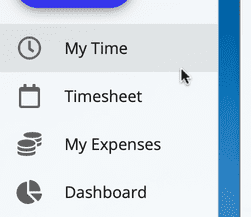
Clock in
- When you're ready to start working, press the "Clock In" button. It's the one with the play icon.
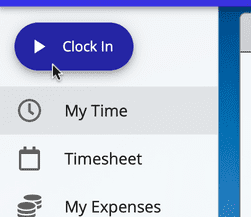
Enter work details
- When you clock in, your new time log will appear at the top of the screen.
- Here you can adjust the details and add notes about what you are working on.
- Press the "Save" button to save any changes you made.
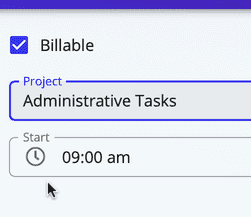
Clock out
- When you finish working, press the "Clock Out" button. It has a stop icon.
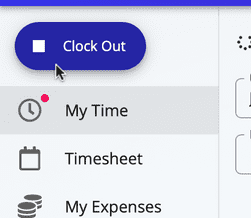
Review your time logs
- You can see your finished time log in the "My Time Logs" section. Here you can tap on the time log to view and edit expanded details.
- You can also add time logs for work already completed by pressing the "Add New Time Log" button.
- If you prefer a timesheet interface, you can find "Timesheet" in the navigation menu. There you can enter hours instead of start and stop times.
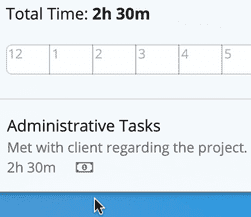
Once you have saved your time logs, you can also:
View/Export Results
- Use "Report" to view or export your team's time and expenses.
- You can customize the columns to display in reports and exported data.
Send Invoices
- On a team plan, it's easy to create invoices and send them to clients.
- LogSpace can automatically generate invoices for you based on your schedule.
Invite Team Members
- LogSpace works great if you are solo, but can also be used with a team.
- On a team plan, you can add more users to view and enter time.
Freelance Time Tracking Features
Time Tracking
With one click, start recording your time. Or if timesheets are a better fit, just enter each duration. You can create time logs for past work too.
Expenses
As you incur expenses, post them to LogSpace. You'll be able to easily track each expense with a date and notes. Choose a currency for your team.
Clients / Invoicing
Manage multiple clients with invoices for your time and expenses. Easily set up a recurrence schedule to automate invoice creation.
Projects
As you and your teammates work on various tasks, you can keep them organized in multiple projects.
Team Members
Invite others to your team, and set individual permissions. Then you'll be able to see and edit records for your team members.
Reports & Exports
View your time and expenses in LogSpace or export them in CSV or Excel. Use your time zone settings to view your data in local time.
Time Log Imports
If you're moving from another system, import your data as a bulk import from CSV or Excel. LogSpace has a smart importer to recognize many matching fields.
iPhone and Android Mobile App
As you're moving around, it's always nice to have time tracking quickly at hand. The LogSpace time tracking mobile app is synchronized with your same data as the web app.
Rounding Modes
Every client has unique needs, and time rounding is no exception. Round your time for each client, such as in 6 or 15 minute increments.
* Certain features require a paid team plan
FAQ
Does LogSpace offer free time tracking software for freelancers?
Yes! You don't have to pay us. Get Started when you're ready. If you want some more advanced features, LogSpace offers a paid upgrade as well.
How do I track my consulting time?
Enter your email to sign up at LogSpace. Then you can immediately hit a button to clock in!
How do I track my hours at work?
LogSpace is a one-stop-shop for invoicing as well as time and expense tracking. Start tracking your hours with a single tap in our web or mobile app.
How do I track freelance hours?
As a freelancer, you might be working on more than one project. Hit one button to clock in, and change the project as needed. LogSpace can automatically add your hours to each recurring invoice too.
How do you track time in a project?
LogSpace remembers what project you worked on last. When you clock back in, you'll be right back on that project. Or pick one of your other projects.
How do I log my time?
There are three ways. You can clock in and out as you start and stop working. Or you can create time logs by entering exact start and stop times. Finally, you can use the timesheet to enter hours.
Do you have a web app for timesheets?
Yes we have timesheets available in our web app, and they are available as part of the Free Plan. Our timesheets allow you to add hours worked using a familiar week-by-week view.
