Easy To Use Free Online Timesheet App
LogSpace℠ timesheets are an excellent way for employees and contractors to track time while working on projects.
Look at your hours on an easy-to-read timesheet, download reports, and send invoices.
Paperless Timesheet Software for Tracking Weekly Hours and More
We know that a free timesheet app has to cover the basics such as logging time. LogSpace℠ Time Tracker has the features you expect. But it also sets itself apart with features like expenses and invoicing. And we have a dedication to making LogSpace easy to use. LogSpace is available on the browser, iPhone, and Android. Our system stores your data online, so it is always available on all your devices.
LogSpace was built for freelancers, contractors, employers, and hourly workers. It can manage your time and expenses. If you have clients, LogSpace can automatically create invoices based on your schedule, so you'll spend hardly any time getting paid for the time you work.
On a team plan, LogSpace allows you to set permissions so that your teammates can view your timesheets, expenses, and invoices.
We are also LogSpace users, and we share the desire for our time management tools to be out of the way. Our goal is to make your work a priority, not time and expense management. So we do our best to keep your time tracking out of the way while still accomplishing a satisfying time management experience.
How to Enter Hours on Timesheets
Start using your LogSpace timesheet app with a free account.
Open the timesheet screen
- To find the timesheet screen, choose the "Timesheet" option in the navigation menu.
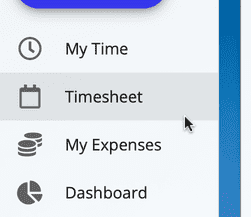
Go to the desired week
- When you start, the current week will be selected.
- Use the week navigation buttons to go to a different week if desired.
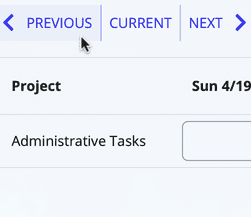
If necessary, add projects to the timesheet
- If the project you want is not in the current timesheet, you can add it with the "Add Project" button.
- Any projects that already have hours logged will be shown in the timesheet automatically.
- You can also create more projects by visiting "Projects".
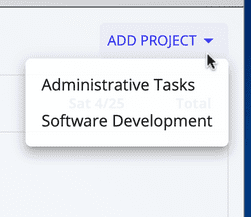
Enter Time Worked
- Look for the desired day. Then click in the box and type a number to enter the hours worked for that day.
- You can also use "My Time" to "Clock In" if you have a running task.
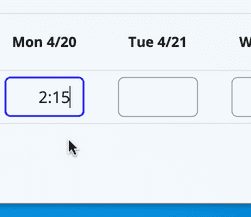
Save the entries
- When you are done, press the "Save" button to save your new time entries.
- You can also press "Discard Changes" to cancel all the entries you made.
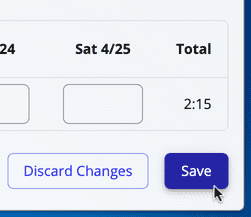
Once you have saved your timesheet, you can also:
View/Export Results
- Use "Report" to view or export your team's time and expenses.
- You can customize the columns to display in reports and exported data.
Send Invoices
- On a team plan, it's easy to create invoices and send them to clients.
- LogSpace can automatically generate invoices for you based on your schedule.
Invite Team Members
- LogSpace works great if you are solo, but can also be used with a team.
- On a team plan, you can add more users to view and enter time.
Timesheet Features
Timesheets. Enter time worked. Clock in for active jobs.
Expenses. Save your expenses.
Invoicing. Create and send invoices for your time and expenses. Send invoices to clients.
Team Members. Invite others to your team.
Reports & Exports. Export time and expenses in CSV or Excel.
Time Log Imports. Import data from other systems.
iPhone and Android Mobile App. View and enter your time on the go.
Projects. Create multiple projects for various tasks.
Rounding Modes. Round your time, such as in 6 or 15 minute increments.
FAQ
What is a timesheet and how does it work?
As described by Wikipedia, a timesheet (or time sheet) is a method for recording the amount of a worker's time spent on each job. You can use a timesheet to track time worked without needing to record specific start and stop times. On the timesheet app, you can enter the number of hours you worked for the day, such as "8.5".
What is a digital timesheet?
A digital timesheet is managed with the aid of a computer system such as this LogSpace℠ timesheet app. This includes benefits such as the ability to access the timesheet app from a mobile device and also the ability to collaborate with team members.
Why should a business use timesheets?
Timesheets are a well established method of tracking and reporting time for employees as well as independent contractors. They provide a concise report of time worked and can be categorized by project as well. Great for project management!
How can I keep track of employee hours?
Using an online time tracking system like LogSpace℠ that offers digital timesheets is a great way for employees to record hours worked. Employers can use employee timesheet data to view reports of time worked.
Why is a timesheet important?
A timesheet is a simple tool that can be used to track time worked on projects. Tracking time worked on projects can be important for many reasons such as if the time will need to be billed to a client, or an employee is to be paid for the time, or if a project leader simply wants to know where a team's time is being used.
Is it a "timesheet" or "time sheet"?
Either is fine, but we prefer "timesheet"
Is LogSpace Time Tracker really free?
Yes! Get Started for free! We also have a plan available for a monthly fee that includes invoicing and supports extra team members.
Is there a mobile app for LogSpace Time Tracker?
Yes. We have an iPhone and Android mobile app, so you can easily log time from your mobile device.
Is my LogSpace data synchronized on all my devices?
Yes. Your data is stored securely online and is synchronized when viewed on all your devices. Your data is also backed up, so it is safe from a computer failure.
Can I send an invoice for the time I worked?
Yes, you can create invoices that include your work hours. You may include time and expenses from your teammates as well.
Does LogSpace support automatic invoicing for my timesheet entries and expenses?
Yes, we support automatic invoicing for monthly, weekly, bi-weekly, or semi-monthly schedules. After you set up the invoicing period for a client, LogSpace℠ can easily calculate work hours and automatically create the invoice for each period. These invoices can include time entered on timesheets as well as expenses.
