Excel Attachments and Invoice Customization
posted by Paul on February 11, 2020
When it comes to invoicing, many clients have a specific format they prefer to see. Some clients prefer a quick summary without a lot of information on the actual invoice. And other clients prefer a detailed list of everything they are being billed for.
With that in mind, we've recently released some key invoicing improvements:
Excel Spreadsheet Attachments
Now you can choose to attach a spreadsheet to your invoice email with your time and expenses. We've got sensible defaults for the report settings, but you can customize the columns, titles, and totals for each client.
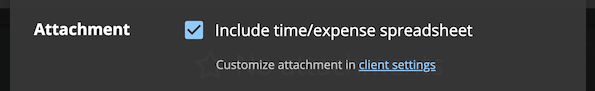
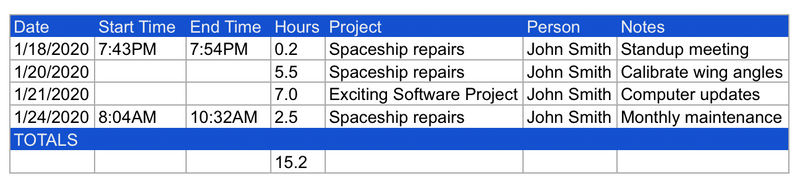
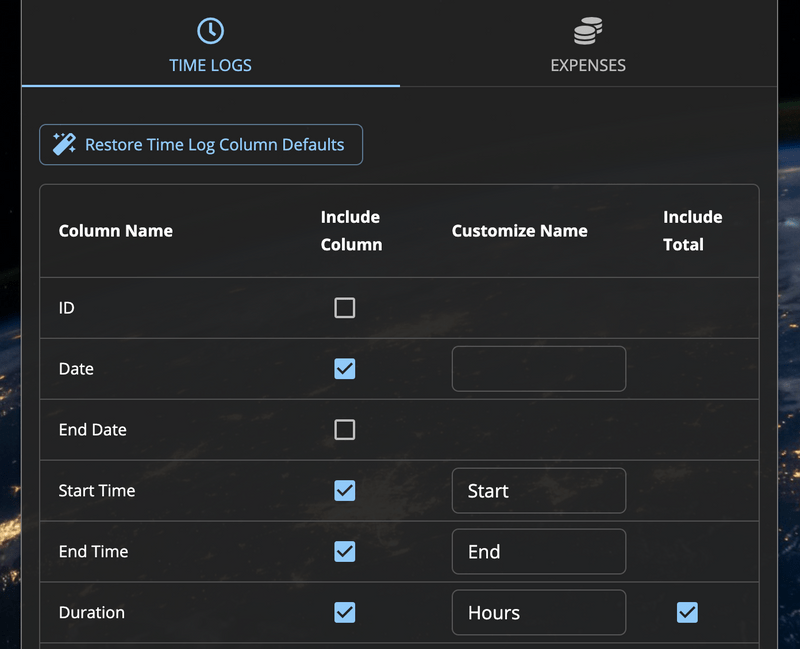
Configure Detailed or Summary Invoice Line Items
If you've chosen to include an attachment with the invoice, your client may want your invoice to be a quick summary without all the details. For that, you can group your time log line items as "One per Project". If you'd still prefer a detailed line item for each time entry, choose "One per Time Log". Regardless of this setting, every expense will continue to be a line item of its own.
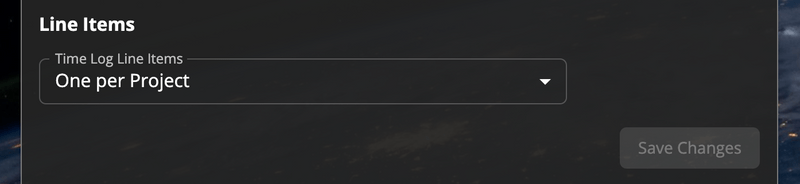
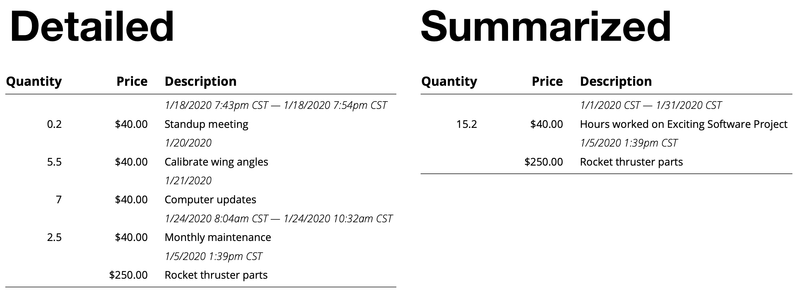
We hope our hard work makes your life easier. Leave us a comment, and let us know what you think!
If you're not already using LogSpace, get started!