Export Invoices Into QuickBooks Online and Xero
posted by Michael on October 27, 2020 — last updated January 4, 2021
For independent contractors, invoicing capability is a key feature of LogSpace. We know this because we are independent contractors too! And just like you, we don't like spending any unnecessary time keeping our accounting software up to date.
Today's time-saving feature of LogSpace is exporting to formats expected by various accounting software. Now you can easily have your LogSpace invoices imported into either QuickBooks Online or Xero.
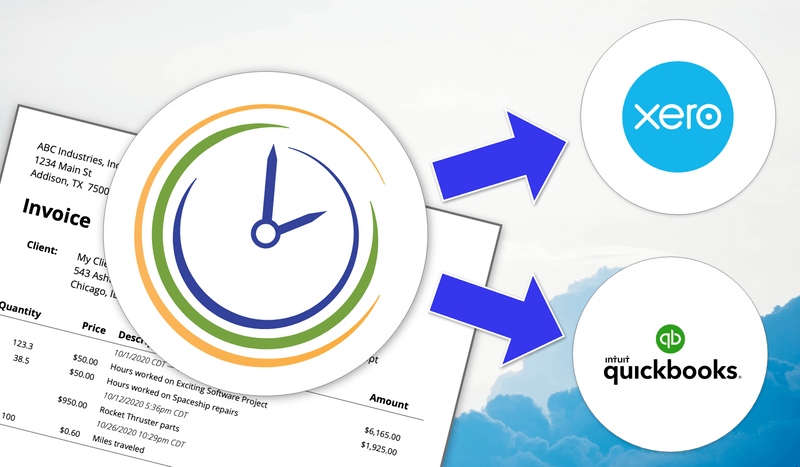
In addition to exporting invoices as spreadsheet data, you can also download or email PDF invoices to your clients. LogSpace supports manual and automated invoices. Regardless of whichever you choose, you can use your time and expense data to create invoices and export them in a format most suitable for you.
You may already be using online bookkeeping software to help manage the finance aspect of your business. First, to export your LogSpace invoices, make sure you have made some clients, and you have created invoices for them. Flat fee and hourly invoicing are both supported. Once you've finalized the invoices, you are ready to export.
To export, go to the "Invoices" screen within LogSpace and press the "Export" button. You'll see the menu below and can make your export format selection.
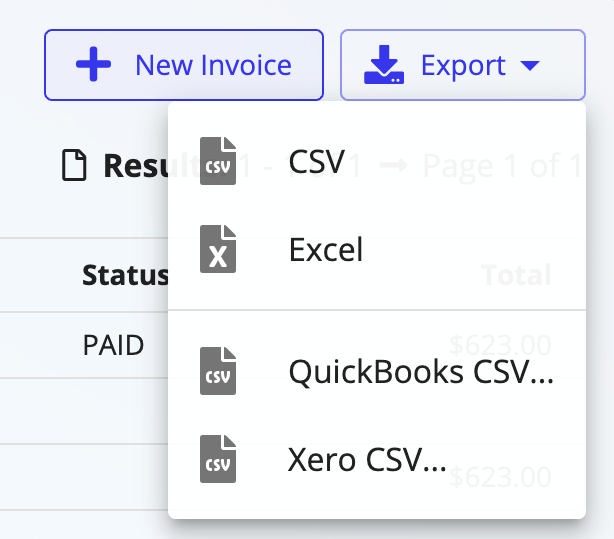
If you want to import the invoices into your accounting system, it might be necessary to make additions to the files, so be sure to check the instructions provided by your accounting system. Users of QuickBooks Online can check this support article, and Xero users can check this article.
Do you have any other LogSpace tips that help you save time? We'd love to hear about it.
Also, if you aren't a LogSpace user yet, sign up and give it a try.