Automatic Invoices: Let us do the work
posted by Paul on July 17, 2019 — last updated December 3, 2020
Manually creating invoices is a chore I expect the overwhelming majority of us are not excited about. LogSpace rids you of this pain by automating your invoices when and how you need them.
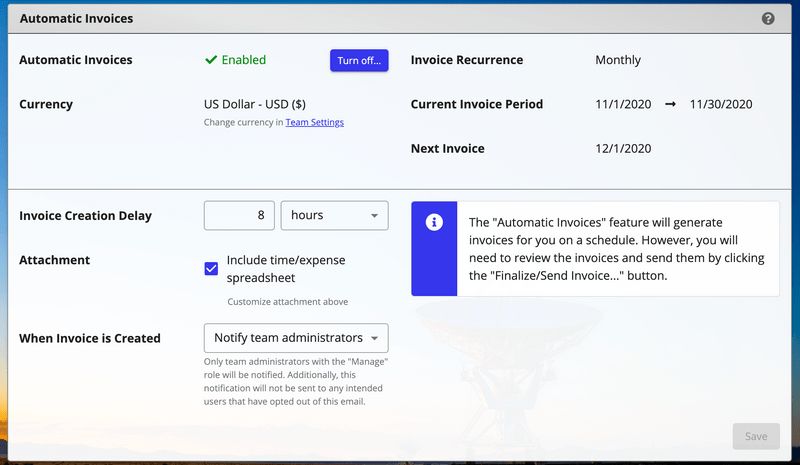
For the simplest setup, it's as easy as finding your client in LogSpace and tapping "Turn on..." under "Automatic Invoices". You can also schedule your automatic invoices to be created for recurring periods of weekly, bi-weekly, semi-monthly, or monthly.
We'll create the invoice for you in DRAFT status and notify you so you can review it first. Usually you'll want to configure a small delay before the invoice is created so that any in-progress time logs can be finished before they are added to the invoice. This also gives your teammates a chance to retroactively enter some time logs or expenses for that period. If you choose, we can email your team administrators when your invoices are ready to review.
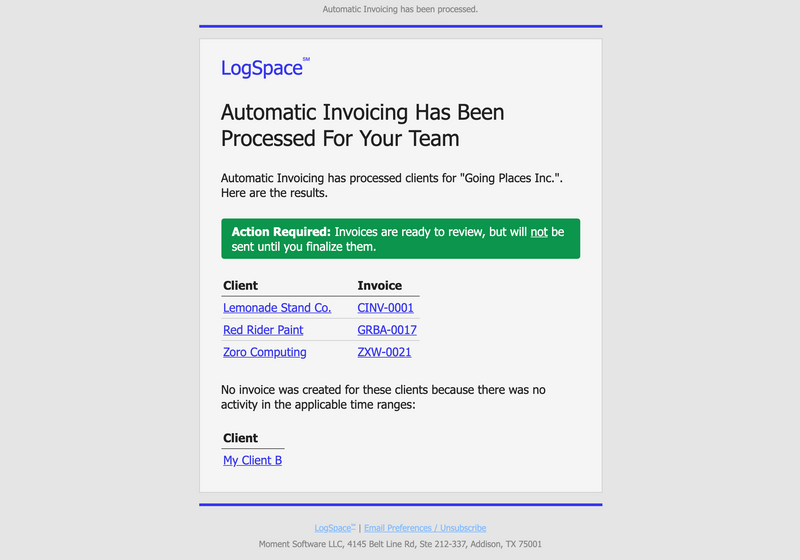
You should be able to spend only a minimum amount of time on invoicing. So just take a look at your invoices and click "Finalize/Send Invoice..."
That's it! Your clients will be emailed the finalized invoice as a PDF file for all your team's billable time and expenses. If you choose, LogSpace can also provide a detailed spreadsheet of your time and expenses, which is especially handy for freelancers to explain the specifics of the invoice.
On some occasions, you may find the need to manually create some invoices, and you still have that option too. And if you need to update your accounting software, LogSpace helps you export your invoices for QuickBooks and Xero.
Does this sound easier than your invoicing process? If so, then sign up and give LogSpace a try! LogSpace Time Tracker is a full-featured product that is priced affordably. Check out our free trial today.